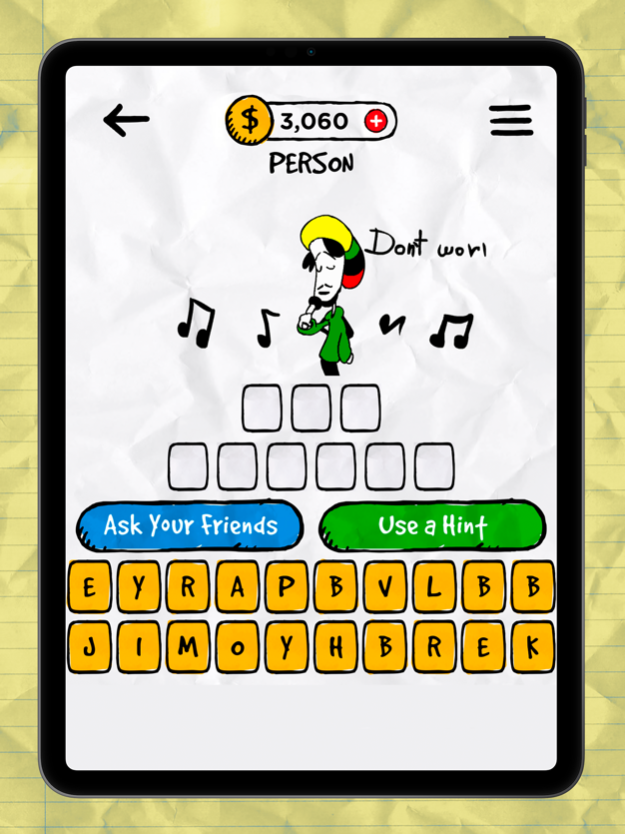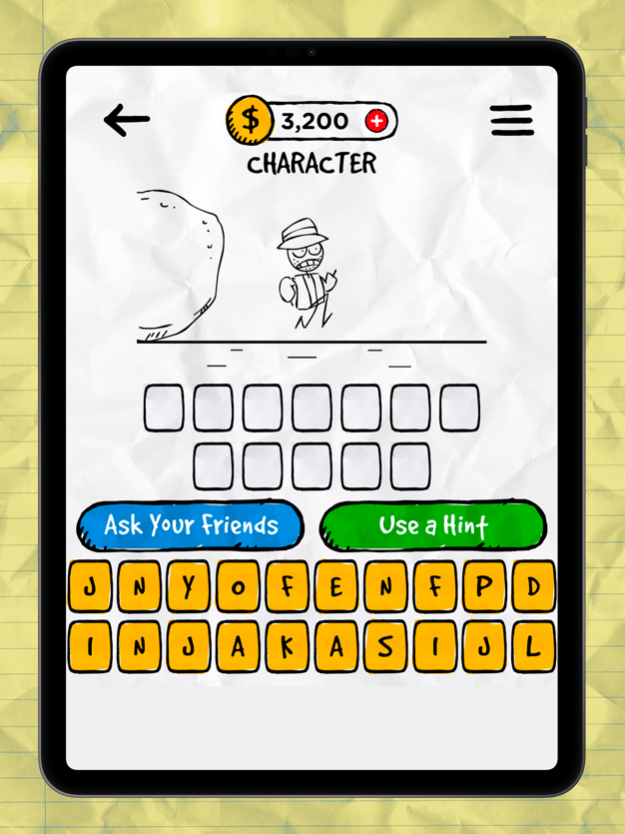Guess The GIF 5.3.2
Continue to app
Free Version
Publisher Description
GIFs have exploded across the internet, and now we’ve brought them to you in game form! From the makers of Guess The Emoji, Guess The GIF shows you an original drawing representing a favorite pop culture icon or personality, and you have to guess who or what it is!
Guess The GIF is completely free to play, but we do offer in game hints that you can buy if you get stuck!
Our simple drawings are sure to keep you laughing! Check out the screenshots to see some examples, but keep in mind that the game is in GIF form – all animated!
Guess The GIF features:
*-- NOW WITH 600 levels!!
*-- All original, and hilarious, art.
*-- Multiple hints!
*-- Send GIFs to your friends on Facebook Messenger!
*-- Ask your Facebook friends for help by posting the GIF to your wall!
*-- Easy and fun to play, with lots of laughs to discover.
Thanks for playing Guess The GIF! We are already hard at work on more levels to keep our loyal players entertained!
Feb 11, 2022
Version 5.3.2
Game improvements along with some minor bug fixes.
Please contact support if you find any issues.
Thanks for playing!
About Guess The GIF
Guess The GIF is a free app for iOS published in the Action list of apps, part of Games & Entertainment.
The company that develops Guess The GIF is Conversion, LLC. The latest version released by its developer is 5.3.2.
To install Guess The GIF on your iOS device, just click the green Continue To App button above to start the installation process. The app is listed on our website since 2022-02-11 and was downloaded 7 times. We have already checked if the download link is safe, however for your own protection we recommend that you scan the downloaded app with your antivirus. Your antivirus may detect the Guess The GIF as malware if the download link is broken.
How to install Guess The GIF on your iOS device:
- Click on the Continue To App button on our website. This will redirect you to the App Store.
- Once the Guess The GIF is shown in the iTunes listing of your iOS device, you can start its download and installation. Tap on the GET button to the right of the app to start downloading it.
- If you are not logged-in the iOS appstore app, you'll be prompted for your your Apple ID and/or password.
- After Guess The GIF is downloaded, you'll see an INSTALL button to the right. Tap on it to start the actual installation of the iOS app.
- Once installation is finished you can tap on the OPEN button to start it. Its icon will also be added to your device home screen.